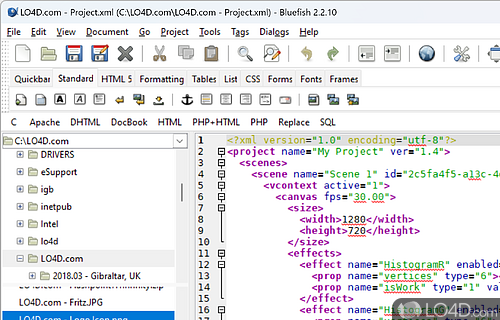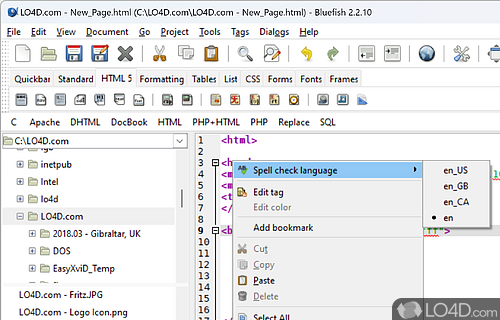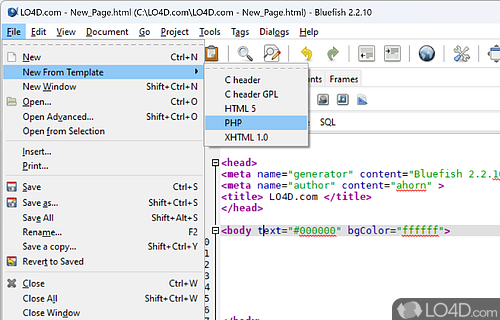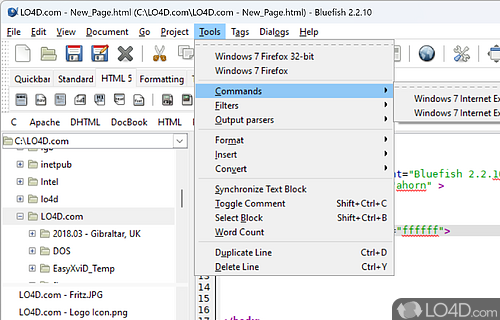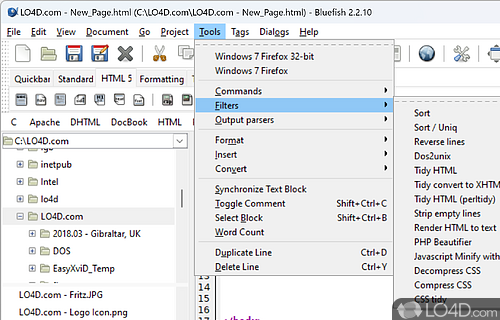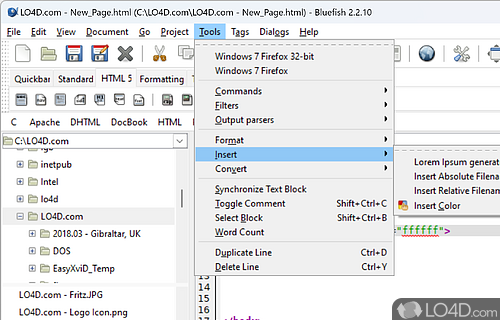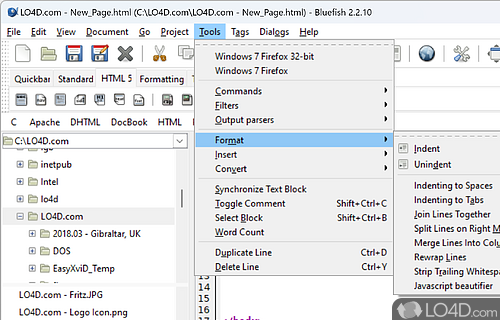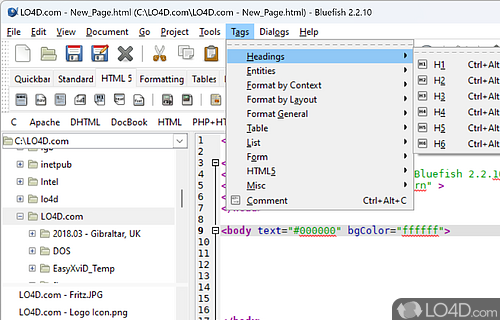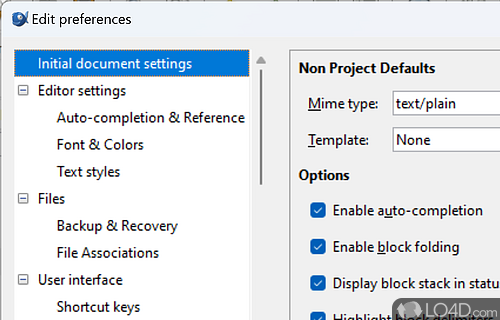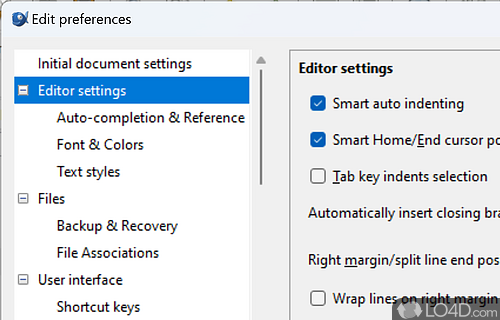A code editor supporting web markup languages.
Bluefish is an astoundingly feature-rich development text editor application that caters to the needs of both programmers and web designers alike.
It offers an extensive array of script support, encompassing everything from JavaScript, PHP, Perl, C/C , HTML, Java, Python, Ruby, XML, XHTML, to VisualBasic.
The software boasts an elegantly organized and user-friendly interface. With its Explorer-based folder structure, one can navigate directories with ease, readily locating and modifying files.
Bluefish incorporates a bevy of versatile features such as tag and color editing, bookmarking, input method selection, Unicode control character insertion, and multilingual spellcheck dictionaries. The toolâs syntax highlighting capabilities and support for full-screen mode, text block synchronization, and preset code insertion further enhance its functionality.
The program can create commands for various browsers like Google Chrome, Microsoft Edge and Firefox. You can employ various tags, including headings, entities, and tables, as well as lists, forms, HTML5-supported, and many others.
In addition to these, the software allows you to perform an array of other useful functions like conversions (e.g. characters to entities, to lowercase, URL decoding), word counting, line duplication, and the creation of Lorem Ipsum text. You can also conduct advanced searches and use the replace function with features like matching pattern, scope, and case sensitivity.
Despite its breadth of functionalities, Bluefish is a lightweight application that imposes minimal demands on your systemâs CPU and RAM. The software exhibits snappy performance, executing commands promptly and without disrupting the operating system. Thanks to its broad range of options and customizable settings, Bluefish is sure to meet the requirements of programmers and web designers alike.
Features of Bluefish
- Auto-completion: Automatically completes words and phrases for faster coding.
- Bookmarks: Mark specific lines of code and easily return to them.
- Code Folding: Collapse sections of code for easier navigation.
- Customizable Interface: Change the look and feel of the editor.
- FTP/SFTP/HTTP/HTTPS: Integrates with remote servers for easy file editing.
- Find/Replace: Quickly search and replace text.
- Fullscreen Editing: Enlarge the editor window for easier coding.
- High Performance: Fast loading and low memory footprint.
- Macros: Automate complex tasks with one click.
- Multi-document Interface: Open multiple documents in one window.
- Plugins: Extend the editor's functionality.
- Project Management: Create, open and save projects with ease.
- Regular Expressions: Use powerful search and replace patterns.
- Syntax Highlighting: Supports over 20 programming languages, including HTML, CSS, JavaScript, PHP, Python and more.
Compatibility and License
Bluefish has been released under the open source GPL license on Windows from programming software. The license provides the options to freely download, install, run and share this program without any restrictions. The source code for Bluefish should be freely available and modifications are certainly permitted as well as the option to inspect the software.
What version of Windows can Bluefish run on?
Bluefish can be used on a computer running Windows 11 or Windows 10. Previous versions of the OS shouldn't be a problem with Windows 8 and Windows 7 having been tested. It runs on both 32-bit and 64-bit systems with no dedicated 64-bit download provided.
Filed under:
- Bluefish Download
- Free Programming Software
- Open source and GPL software
- Code Editing Software